When included in views, the Associated Items column displays a link Click for details. When clicked it will fetch and display related items below the parent items within the view.
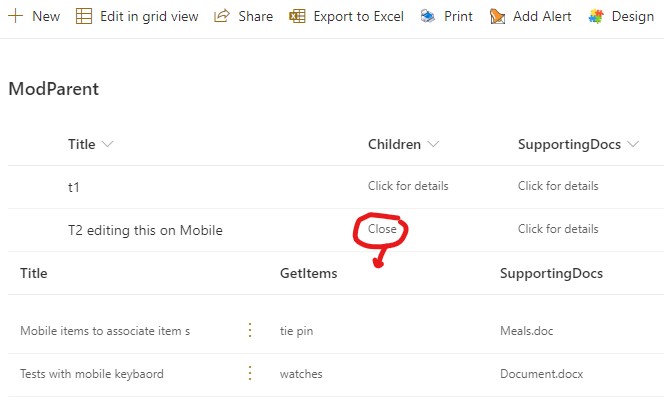
Each child item in the view provides a full context menu. Using the context menu you can display, edit or delete the child item. You can also print, add alerts and execute action on the item directly from within the view of the parent list.
To add this functionality to your list, simply include the Associated Items column in the view. No additional configuration is required.
Last modified: 5/9/2025 8:18 PM
Loading...
Add your comment
Comments are not meant for support. If you experiencing an issue, please open a support request.
Reply to: from